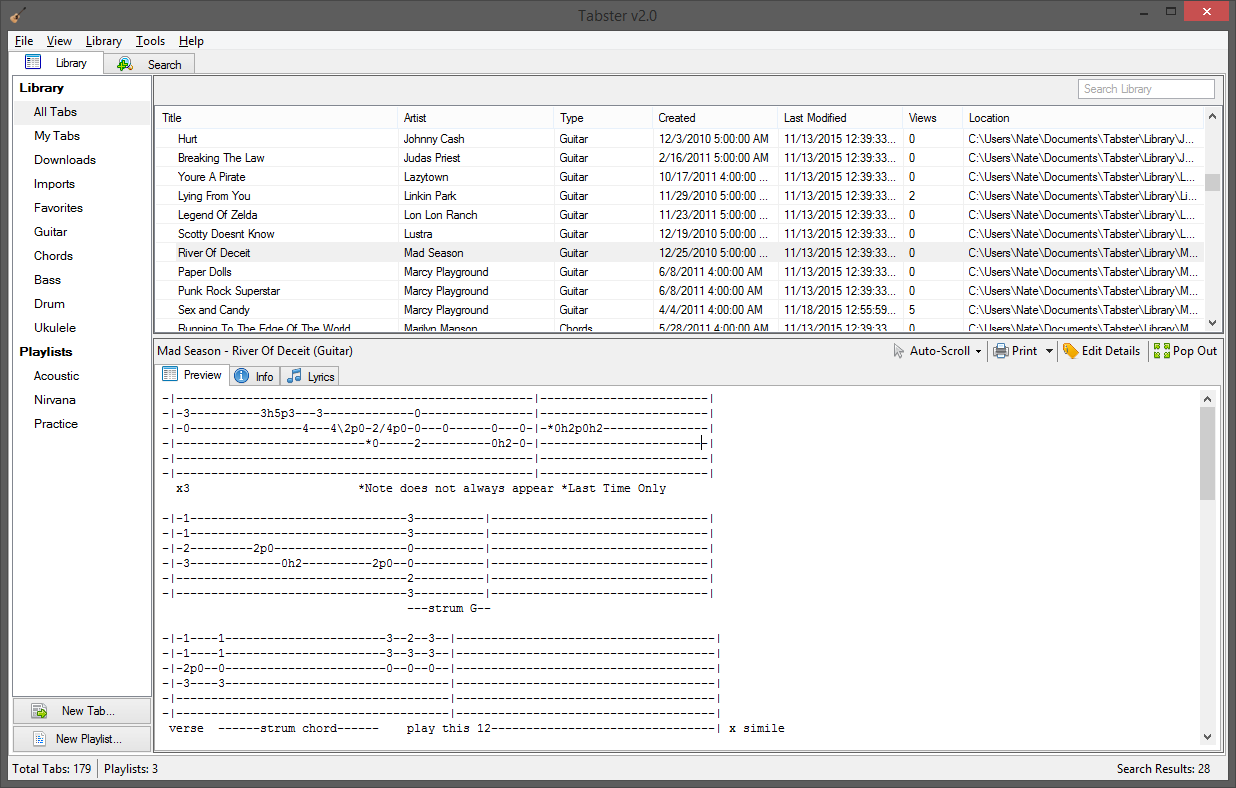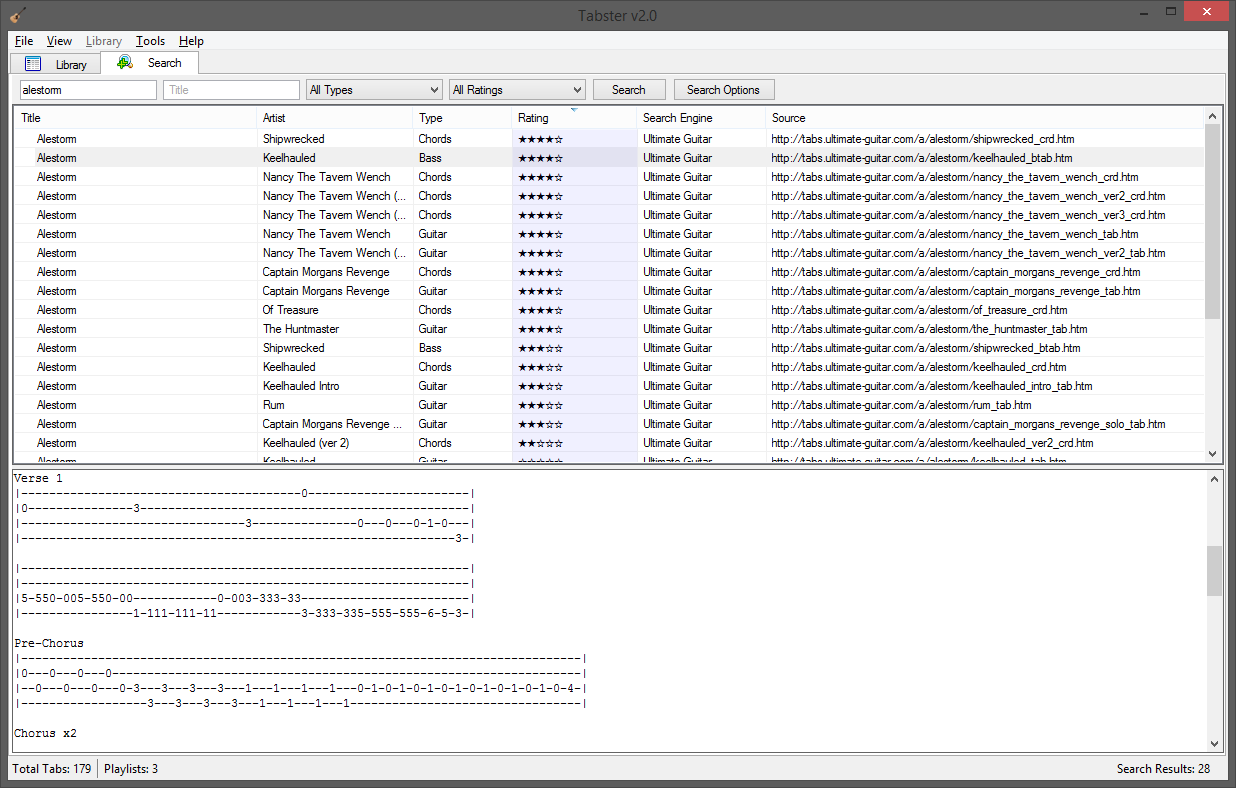Create your own tabs from scratch or import them from a variety of formats, including:
- Text
- HTML
- Portable Document Format (.pdf)
- Rich Text Format (.rtf)
- Word Documents (.docx)
Easily organize all of your tabs in one place, where you can search and edit them with ease.
Create playlists to better organize your library.
Seemlessly search for new tabs from popular tablature networks and add them to your library with a single click.
Natively-supported tablature archives include: